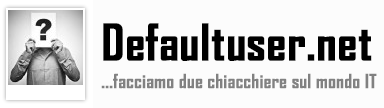Reset password Symantec Endpoint Protection Manager Console

Questa mattina ho avuto la necessita’ di resettare la password di Symantec Endpoint Protection Manager 12.1 perche’ il cliente non trovava piu’ il documento in cui era salvata (ovviamente…)
Dopo qualche ricerca sono approdato a questa procedura che riporta allo stato iniziale la password di SEP che spero possa aiutare anche voi.
*****
You can reset the account and password back to the defaults by reviewing the reset_pass.pdf file (steps below) located at \Symantec Endpoint Protection Manager\Tools
Note: If you change the admin account name to something other than admin and then subsequently run resetpass.bat, it changes the account name back to admin.
To use Resetpass.bat:
1. Open Windows Explorer on the computer where you run Symantec Endpoint Protection Manager.
2. Change directory to the <Drive>:\Program Files\Symantec\Symantec Endpoint Protection Manager\Tools folder.
3. Double-click the Resetpass.bat executable file. The password is reset to the default password.
4. Be sure to change the password immediately.
*****
Nota : la password viene impostata su “admin” e se sbagliate ad inserirla vi da la scritta “account amministratore bloccato”. In questo caso bisogna aspettare del tempo prima di riprovare (circa 15 minuti)